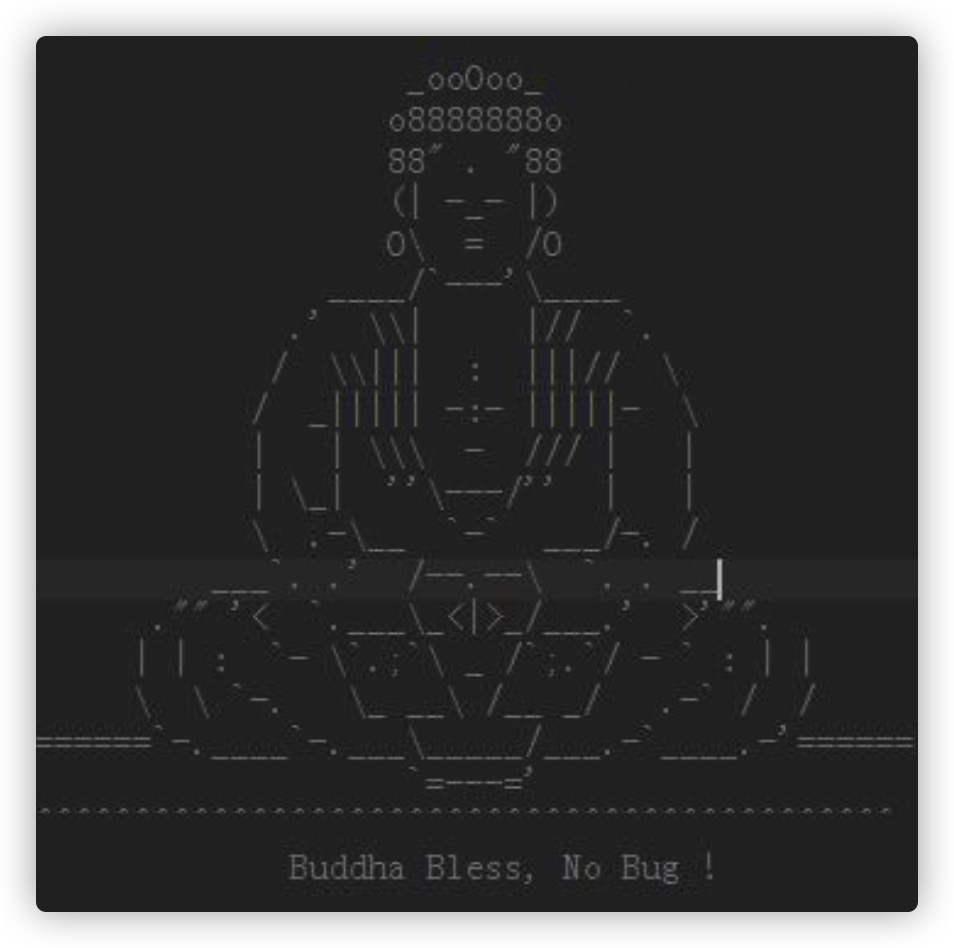gRPC和protobuf
2022年7月10日
gRPC
gRPC 是一个高性能的、开源和通用的 RPC 框架,面向移动和 HTTP/2 设计。目前提供 C、Java 和 Go 语言版本,分别是:grpc、grpc-java、grpc-go,其中 C 版本支持 C、C++、Nodejs、Python、Ruby、Objective-C、PHP 和 C#。
grpc 网址:https://grpc.io/
比如:java 中的dubbo使用了dubbo/rmi/hessian各种协议,但是它们压缩比都会比json和xml高,甚至某些场景和protobuf差不多,如果懂了协议,完全有能力自己实现一个性能比较高的协议。
protobuf
它全称为:protocol buffer,是一种数据存储格式
- 它是谷歌出品的一种轻量、高效的结构化数据存储格式,性能比
json、xml真的强很多 protobuf经历了protobuf2和protobuf3,pb3比pb2简化了很多,目前主流的版本是pb3
优点:
- 性能
- 压缩性好
- 序列化和反序列化快,比
json和xml快 2-100 倍 - 传输速度快
- 便捷性
- 使用简单:可以自动生成序列化和反序列化的代码
- 维护成本地,我们只需要维护
proto文件即可 - 向后兼容好,不破坏旧的格式
- 加密性好,它的代码会变成二进制的,就算别人拿到也不一定知道
- 跨语言
- 跨平台
- 支持各种主流语言
缺点:
- 通用性差:
json可以任何语言都支持,但是protobuf需要专门的解析库 - 自解释性差:只有通过
proto文件才能了解数据结构,源自于它加密性好,所以有的时候不是必须使用protobuf
python 下体验 protobuf
生成代码的工具代码编写,可以和proto文件卸载同一目录下,便于代码生成
# -*- coding: utf8 -*-
# @Time : 2022/7/10 21:47
# @Author : wxvirus
# @File : tools.py
# @Software: PyCharm
import pkg_resources
from grpc_tools import _protoc_compiler
def main(command_arguments):
"""Run the protocol buffer compiler with the given command-line arguments.
Args:
command_arguments: a list of strings representing command line arguments to
`protoc`.
"""
command_arguments = [argument.encode() for argument in command_arguments]
return _protoc_compiler.run_main(command_arguments)
proto_include = pkg_resources.resource_filename('grpc_tools', '_proto')
argv = ['', '-I.', '--python_out=.', '--grpc_python_out=.', './hello.proto']
main(argv + ['-I{}'.format(proto_include)])
proto文件
syntax = "proto3";
message HelloRequest {
string name = 1;
}
测试代码
# -*- coding: utf8 -*-
# @Time : 2022/7/10 21:40
# @Author : wxvirus
# @File : client.py
# @Software: PyCharm
from protobuf_test.proto import hello_pb2
# 生成的pb文件不要去改
request = hello_pb2.HelloRequest()
request.name = "wujie"
res_str = request.SerializeToString()
print(res_str)
# 如果通过字符串反向生成对象
request2 = hello_pb2.HelloRequest()
request2.ParseFromString(res_str)
print(request2.name)
b'\n\x05wujie'
wujie
这里的name属性是编号 1,\n\x是一个可变长编码
python 下使用 gRPC
grpc_hello/proto/helloworld.proto
syntax = "proto3";
package helloworld;
message HelloRequest {
string name = 1;
}
message HelloReply {
string message = 1;
}
service Greeter {
rpc SayHello(HelloRequest) returns (HelloReply);
}
进入到上面的目录里之后使用命令来生成代码
python -m grpc_tools.protoc --python_out=. --grpc_python_out=. -I. Helloworld.proto
server.py
# -*- coding: utf8 -*-
# @Time : 2022/7/11 22:09
# @Author : wxvirus
# @File : server.py
# @Software: PyCharm
from concurrent import futures
import grpc
from grpc_hello.proto import Helloworld_pb2_grpc, Helloworld_pb2
class Greeter(Helloworld_pb2_grpc.GreeterServicer):
def SayHello(self, request, context):
return Helloworld_pb2.HelloReply(message=f"ni hao, {request.name}")
if __name__ == '__main__':
# 启动grpc
# 1. 实例化 server
# 设置10个线程池
server = grpc.server(futures.ThreadPoolExecutor(max_workers=10))
# 2. 注册逻辑到server中
Helloworld_pb2_grpc.add_GreeterServicer_to_server(Greeter(), server)
# 3. 启动server
# 可以不配证书之类的
server.add_insecure_port(':50051')
server.start()
# 必须加上这个,防止别的线程没执行到
server.wait_for_termination()
客户端
# -*- coding: utf8 -*-
# @Time : 2022/7/11 22:45
# @Author : wxvirus
# @File : client.py
# @Software: PyCharm
import grpc
from grpc_hello.proto import Helloworld_pb2, Helloworld_pb2_grpc
if __name__ == '__main__':
with grpc.insecure_channel("127.0.0.1:12345") as channel:
stub = Helloworld_pb2_grpc.GreeterStub(channel)
# 返回值指明类型
resp: Helloworld_pb2.HelloReply = stub.SayHello(Helloworld_pb2.HelloRequest(name="wxvirus"))
# 打印proto定义的返回体的message属性
print(resp.message)
# 运行结果
ni hao, wxvirus
go 下 gRPC 开发体验
下载protoc工具
首先还是得先安装protoc可执行文件用来生成代码。
Linux, using
aptorapt-get, for example:$ apt install -y protobuf-compiler $ protoc --version # Ensure compiler version is 3+MacOS, using Homebrew:
$ brew install protobuf $ protoc --version # Ensure compiler version is 3+
如果上述操作没有直接给你添加到环境变量 ,还得自己手动去加一下到环境变量里,否则执行protoc --version会不成功。
下载 go 的依赖包
go get github.com/golang/protobuf/protoc-gen-go
proto 文件
syntax = "proto3";
package helloworld;
option go_package = ".;proto";
message HelloRequest {
string name = 1;
}
message HelloReply {
string message = 1;
}
service Greeter {
rpc SayHello(HelloRequest) returns (HelloReply);
}
在当前目录查找当前xxx.proto生成文件到当前目录
protoc -I ./ --go_out=./ --go-grpc_out=. helloworld.proto
服务端代码
package server
import (
"context"
"fmt"
"google.golang.org/grpc"
"grpc_demo/proto"
"net"
)
type Server struct{
proto.UnimplementedGreeterServer
}
func (s *Server) SayHello(ctx context.Context, req *proto.HelloRequest) (*proto.HelloReply, error) {
return &proto.HelloReply{
Message: "你好" + req.Name,
}, nil
}
func main() {
g := grpc.NewServer()
proto.RegisterGreeterServer(g, &Server{})
lis, err := net.Listen("tcp", "0.0.0.0:8080")
if err != nil {
fmt.Printf("failed to listen: %v", err)
return
}
err = g.Serve(lis)
if err != nil {
fmt.Printf("failed to serve: %v", err)
return
}
}
Loading...