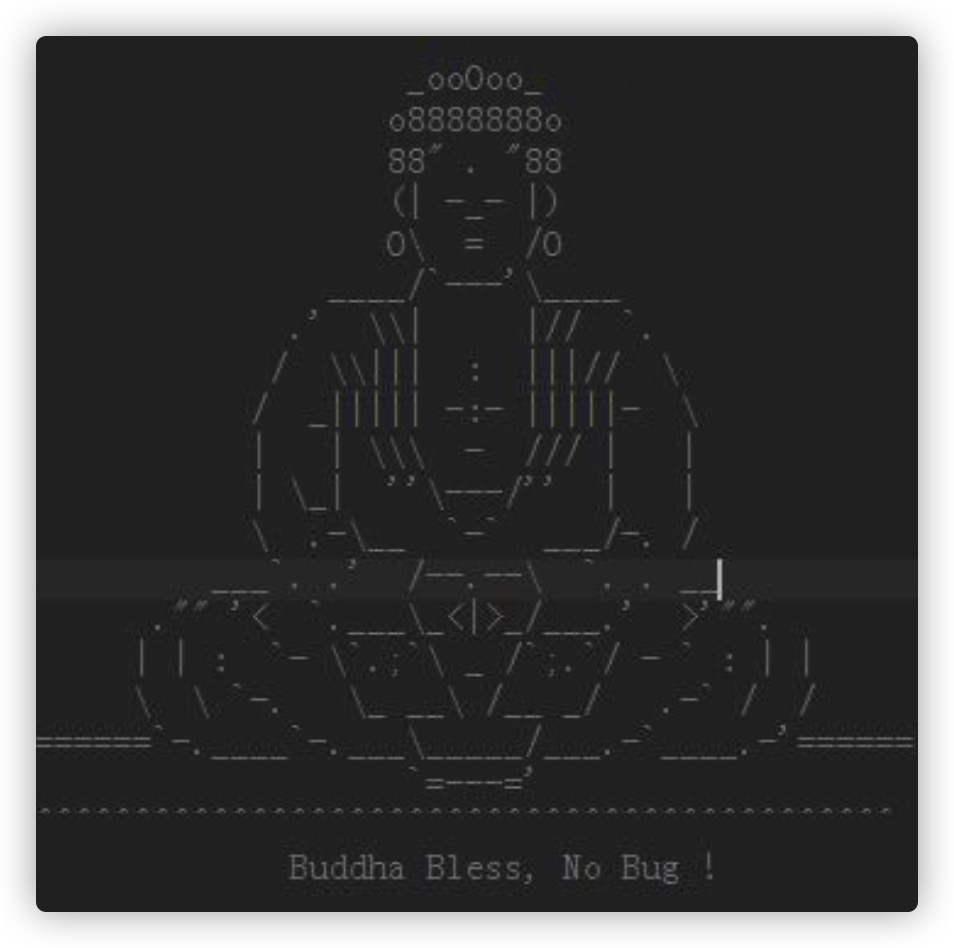React和TS学习
React + Ts 学习
准备工作
安装
nodejs,16 往上都是可以的使用国内的
npm镜像,镜像地址使用方式:
$ npm install -g cnpm --registry=https://registry.npmmirror.com编辑器使用
vscode安装
git进行代码版本管理
创建项目
资料
使用 create-react-app 创建项目
npx create-react-app my-app
加上--template typescript使用typescript语言模板。
启动项目
npm start
停止项目
ctrl c
使用 vite 创建项目
npm create vite@latest my-vue-app --template vue
默认使用模板为vue,可以改成react-ts
npm create vite@latest react-demo-vite --template react-ts
- 选择
React框架 - 选择
Typescript - 进入项目目录,
npm install - 启动项目:
npm run dev
最终选择
选择create-react-app
- 是
React官网推荐 - 时间更久,可查找资源更多
- 稳定性较强,求稳不求新
使用 prettier 来规范代码的风格
安装插件
进入项目控制台
npm install prettier eslint-config-prettier eslint-plugin-prettier eslint @typescript-eslint/eslint-plugin @typescript-eslint/parser eslint-plugin-react --save-dev
创建配置文件
创建一个.eslintrc.js文件进行配置
module.exports = {
root: true,
env: {
browser: true,
es2021: true,
node: true,
},
extends: ['eslint:recommended', 'plugin:react/recommended', 'plugin:@typescript-eslint/recommended', 'plugin:prettier/recommended'],
overrides: [],
parser: '@typescript-eslint/parser',
parserOptions: {
esmaVersion: 'latest',
sourceType: 'module',
},
plugins: ['react', '@typescript-eslint'],
rules: {},
};
在vscode里安装prettier格式化插件
配置.vscode/settings.json在代码保存的时候自动格式化
{
"editor.codeActionsOnSave": {
"source.fixAll.eslint": true
}
}
最后配置.prettierrc.js
module.exports = {
// 箭头函数只有一个参数的时候可以忽略括号
arrowParens: 'avoid',
// 括号内部不要出现空格
bracketSpacing: true,
// 行结束符使用 unix 格式
endOfLine: 'lf',
jsxBracketSameLine: false,
// 行宽
printWidth: 100,
// 换行方式
proseWrap: 'preserve',
// 分号
semi: false,
// 使用单引号
singleQuote: true,
// 缩进
tabWidth: 2,
// 使用 tab 缩进
useTabs: false,
// 后置逗号,多行对象,数组在最后一行加逗号
trailingComma: 'es5',
parser: 'typescript',
};
如果遇到啥无效的时候,重启 vscode 尝试
创建命令并使用
"scripts": {
"start": "react-scripts start",
"build": "react-scripts build",
"test": "react-scripts test",
"eject": "react-scripts eject",
"lint": "eslint 'src/**/*.+(ts|ts|jsx|tsx)' ",
"format": " prettier --write 'src/**/*.+(ts|ts|jsx|tsx)' "
}
# 这样就可以直接格式化对应的代码
npm run format
提交到 git 仓库
选择仓库
- 工作中:使用公司内部
git仓库 - 正式的开源项目,需要积累
star,使用github - 个人学习项目,建议选择国内平台,
coding.net - 配置好仓库之后将本地代码添加并推送到远程仓库
使用 husky 来规范流程
- 一个
git hook工具 - 在
git commit之前执行自定义的命令 - 在提交代码之前执行代码风格的检查,避免提交非规范代码
- github 地址
安装 husky
npm install husky -D
使用
npm pkg set scripts.prepare="husky install"
npm run prepare
添加一个 hook
我们使用npm run lint来检测代码风格,使用npm run format来将上一步检测的代码进行重新格式化,最后如果上一步成功了,然后将代码添加到本地仓库。
npx husky add .husky/pre-commit "npm run lint"
npx husky add .husky/pre-commit "npm run format"
npx husky add .husky/pre-commit "git add ."
可以看到.husky/pre-commit文件内容
#!/usr/bin/env sh
. "$(dirname -- "$0")/_/husky.sh"
npm run lint
npm run format
git add .
commit-lint
前提是安装了 husky
安装(我是 mac,对应的 github 官网地址又对应的文档区分)
npm install --save-dev @commitlint/{config-conventional,cli}
配置
echo "module.exports = {extends: ['@commitlint/config-conventional']}" > commitlint.config.js
添加 hook
npx husky add .husky/commit-msg 'npx --no -- commitlint --edit ${1}'
.husky/commit-msg
#!/usr/bin/env sh
. "$(dirname -- "$0")/_/husky.sh"
npx --no -- commitlint --edit ${1}
此时会在提交的commit -m 里的描述进行检测是否规范。
这样提交的信息例如:
git commit -m "chore: commit-lint"
这样才能通过规范。
主要有这么些可选type
'build',
'chore',
'ci',
'docs',
'feat',
'fix',
'perf',
'refactor',
'revert',
'style',
'test',
vite 和 webpack 的区别
- webpack 是一个非常流行的前端打包工具
- Create-React-App 内部使用的是 webpack 进行打包
- Vite 即是构建工具,又是打包工具
- webpack 会把目录下的 js 都合并到一个文件里进行打包
Vite 的特点
- Vite 比 Create-React-App 打包项目更快(启动、代码更新)
- Vite 使用了 ES Module 的语法(仅开发环境)
- 打包方式,可以在
script引入的地方加上一个type="module",<script src="./js/main.js" type="module"></script>
JSX 和组件
JSX 语法
- JSX- JS 的扩展,卸载 JS 代码里,组件的 UI 结构
- 语法和 HTML 很相似
- 已成为 ES 规范(非 React 独有),可用于其他框架,如 Vu3
文件格式:
- js
- jsx
- ts
- tsx
标签
基本和 HTML 的标签差不多,区别如下:
- 大小写,小写就是 HTML 标签,大写是自定义组件
- 标签必须要闭合,如
<input>没有/在jsx中是非法的 - 每一片段只能有一个根节点,避免多个组合到一起回产生垃圾标签,还有一个
<></>这种方式来替换
属性
也和 HTML 的属性差不多,也有一些区别:
class要换成className,因为在ts或js语法中class都是一个类关键字,这个时候就不能使用classstyle要使用 JS 对象,不能是string,而且key要使用驼峰写法,例如:<a style={{backgroundColor: "red"}}></a>for要改为htmlFor,因为还是关键字,不是很常用,例如:<div> <label htmlFor='username'>姓名</label> <input id='username' /> </div>
事件
- 使用
onXxx的形式 - 必须传入一个函数(是
fn而非fn()) - 注意
Typescript类型(初学不深究)
import React from 'react';
import type { MouseEvent } from 'react';
import logo from './logo.svg';
import './App.css';
function App() {
const fn = (event: MouseEvent<HTMLButtonElement>) => {
// 阻止默认行为
event.preventDefault();
// 阻止冒泡
event.stopPropagation();
console.log('clicked');
};
return (
<div className='App'>
<header className='App-header'>
<img src={logo} className='App-logo' alt='logo' />
<p>
Edit <code>src/App.tsx</code> and save to reload.
</p>
<a className='App-link' href='https://reactjs.org' target='_blank' rel='noopener noreferrer' style={{ backgroundColor: 'red' }}>
Learn React edit
</a>
<div>
<button onClick={fn}>click</button>
</div>
</header>
</div>
);
}
export default App;
Typescript类型
function print<T>(info: T) {
console.log(info);
}
// 给这个 T 传了一个 string info 就是 string 类型
print<String>('hello');
对于学习 Java 的后端来说,这个在 Java 里是泛型的意思。看使用这个函数的人传递什么类型的。
class Foo {
info: string;
setInfo(newInfo: string) {
this.info = newInfo;
}
}
const f1: Foo = new Foo();
f1.setInfo('hello world');
在react中可以使用import type {} from 'react'来获取类型,内置的不用获取。
多参数传递调用
import React from 'react';
import type { MouseEvent } from 'react';
import logo from './logo.svg';
import './App.css';
function App() {
const fn = (event: MouseEvent<HTMLButtonElement>, name: string) => {
// 阻止默认行为
event.preventDefault();
// 阻止冒泡
event.stopPropagation();
console.log(name);
};
return (
<div className='App'>
<header className='App-header'>
<img src={logo} className='App-logo' alt='logo' />
<p>
Edit <code>src/App.tsx</code> and save to reload.
</p>
<a className='App-link' href='https://reactjs.org' target='_blank' rel='noopener noreferrer' style={{ backgroundColor: 'red' }}>
Learn React edit
</a>
<div>
<button
onClick={event => {
fn(event, '无解'); // 里面还是函数
}}
>
click
</button>
</div>
</header>
</div>
);
}
export default App;
插入 JS 变量
前面的代码demo里都有一个外置的大括号
<a className='App-link' href='https://reactjs.org' target='_blank' rel='noopener noreferrer' style={{ backgroundColor: 'red' }}></a>
{ backgroundColor: 'red' }这一段本身是 JS 对象,而外面的大括号就是用于可插入 JS 函数以及其他内容。
- 使用
{xxx}可以插入 JS 变量、函数、表达式 - 可插入普通文本、属性
- 可用于注释:
{/* <p>{logo}</p> */},注释必须闭合的
条件判断
通常都是使用if else elseif来判断;在jsx/tsx里使用方式:
- 使用
&& - 使用三元表达式
- 使用函数
const flag = true;
function Hello() {
if (flag) {
return <p>Hello</p>;
} else {
return <p>你好</p>;
}
}
return (
<div>
<div>
{flag && <p>Hello</p>}
{flag ? <p>Hello</p> : <p>你好</p>}
<Hello></Hello> {/* 标签首字母大写,自定义组件 */}
</div>
</div>
);
循环
- 使用数组
- 每个
item元素需要key属性 key在同级别需要唯一性
import React from 'react';
import logo from './logo.svg';
import './App.css';
function App() {
const list = [
{ username: '无解', name: 'wujie' },
{ username: '张三', name: 'zhangsan' },
{ username: '李四', name: 'lisi' },
];
return (
<div className='App'>
<header className='App-header'>
<ul>
{list.map((user, index) => {
const { username, name } = user;
return (
<li key={username} data-index={index}>
{name}
</li>
);
})}
</ul>
</header>
</div>
);
}
export default App;
注意不能使用index作为key,虽然简短的代码看不出问题,后续修改的时候可能不会唯一
代码演练:开发列表页
import React from 'react';
import './App.css';
function App() {
// 列表页
// 问卷列表数组
const questionList = [
{ id: 1, title: '问卷 1', isPublished: true },
{ id: 2, title: '问卷 2', isPublished: false },
{ id: 3, title: '问卷 3', isPublished: true },
{ id: 4, title: '问卷 4', isPublished: false },
];
function edit(id: number) {
console.log('edit', id);
}
return (
<div>
<h1>问卷列表页</h1>
<div>
{questionList.map(question => {
const { id, title, isPublished } = question;
return (
<div key={id}>
<strong>{title}</strong>
{/* 条件判断 */}
{isPublished ? <span style={{ color: 'green' }}>已发布</span> : <span>未发布</span>}
<button
onClick={() => {
edit(id);
}}
>
编辑问卷
</button>
</div>
);
})}
</div>
</div>
);
}
export default App;
组件
React 一切皆是组件
- 组件就是一个 UI 片段
- 拥有独立的逻辑和显示
- 组件可大可小,可嵌套
组件的价值和意义
- 组件嵌套来组织 UI 结构,和 HTML 一样,无学习成本
- 组件拆分,利于代码维护,和多人协作开发
- 可封装公共组件(或第三方组件)复用代码,提高开发效率
组件形式
class组件- 函数组件
- React16 之后比较推崇函数组件和
Hooks
将前面的列表代码封装成一个组件独立出去
List1.tsx
import React, { FC } from 'react';
import './List1.css';
const List1: FC = () => {
// 问卷列表数组
const questionList = [
{ id: 1, title: '问卷 1', isPublished: true },
{ id: 2, title: '问卷 2', isPublished: false },
{ id: 3, title: '问卷 3', isPublished: true },
{ id: 4, title: '问卷 4', isPublished: false },
];
function edit(id: number) {
console.log('edit', id);
}
return (
<div>
<h1>问卷列表页</h1>
<div>
{questionList.map(question => {
const { id, title, isPublished } = question;
return (
<div key={id} className='list-item'>
<strong>{title}</strong>
{/* 条件判断 */}
{isPublished ? <span style={{ color: 'green' }}>已发布</span> : <span>未发布</span>}
<button
onClick={() => {
edit(id);
}}
>
编辑问卷
</button>
</div>
);
})}
</div>
</div>
);
};
export default List1;
App.tsx
import React from 'react';
import List1 from './List1';
function App() {
return (
<>
<List1 />
</>
);
}
export default App;
React 开发者工具,chrome 插件
百度搜索:chrome react dev tools
国内访问可以通过bing去搜索,如果有资源可以上网,那就使用谷歌搜索出来的
JSX 和 Vue 模板的区别
- 判断,Vue 模板中使用
v-if指令,JSX 使用三元表达式,函数和&& - 循环,Vue 模板中使用的是
v-for指令,JSX 使用map函数 - React - 能用 JS 的就用 JS 的,需要 JS 基础比较扎实的使用
- Vue - 简单使用
if、for就可以方便初学者使用和记忆 - 现在 Vue3 也能很好的支持 JSX 语法,同时还是继承前面的指令
React Hooks
- React 内置的 Hooks
- useState
- useEffect
- 其他内置
- 自定义 Hooks (复用代码)
- 使用第三方 Hooks(提高效率)
注意事项
- Hooks 是 React 最重要的内容
- 必须练习,练习,练习!
- Hooks 有很对规则,遇到错误时,先查看是否违反规则
useState
需求:让页面“动”起来
- 点击一个
button,累加数量- 用普通变量,无法实现
- 使用
useState实现
- 用普通的 JS 变量无法触发组件的更新
import React, { useState } from 'react';
function App() {
// let count = 0
const [count, setCount] = useState(0);
function add() {
setCount(count + 1);
}
return (
<>
<div>
<button onClick={add}>add {count}</button>
</div>
</>
);
}
export default App;
useState设置返回的结果是一个数组,第一个元素是这个变量,第二个是改变这个变量的函数,必须传入的是一个新值。
state一个组件的“独家记忆”
props父组件传递过来的信息state组件内部的状态信息,不对外state变化,触发组件更新,重新渲染rerender页面
上面代码中,count相当于state,state的变化就相当于setCount方法。
state的几个特点
异步更新: 无法拿到最新的
state的值import React, { FC, useState } from 'react'; const Demo: FC = () => { const [count, setCount] = useState(0); function add() { // setCount(count + 1) setCount(count => count + 1); console.log('cur count', count); } return ( <div> <button onClick={add}>add {count}</button> </div> ); }; export default Demo;注意,如果设置的一个变量没有在
tsx/jsx里引用,按理说就不需要使用setstate来管理它,使用useRef可能会被合并
import React, { FC, useState } from 'react'; const Demo: FC = () => { const [count, setCount] = useState(0); function add() { setCount(count + 1); setCount(count + 1); setCount(count + 1); setCount(count + 1); setCount(count + 1); console.log('cur count', count); } return ( <div> <button onClick={add}>add {count}</button> </div> ); }; export default Demo;上面每次都是
0+1,所以不会打印 5,也可以使用函数的方式来更新,就会是 5import React, { FC, useState } from 'react'; const Demo: FC = () => { const [count, setCount] = useState(0); function add() { setCount(count => count + 1); setCount(count => count + 1); setCount(count => count + 1); setCount(count => count + 1); setCount(count => count + 1); console.log('cur count', count); } return ( <div> <button onClick={add}>add {count}</button> </div> ); }; export default Demo;使用函数更新
state不会被合并不可变数据
import React, { FC, useState } from 'react' const Demo2: FC = () => { const [userInfo, setUserInfo] = useState({ name: '无解', age: 12 }) function changeAge() { // 不可变数据 // 不去修改 state 的值,而是传入一个新的值 // ES6 解构语法 setUserInfo({ ...userInfo, age: 21 }) } const [list, setList] = useState(['x', 'y']) function addItem() { // 不可变数据 // push 返回的是插入数据的位置 // list.push('z') // concat 返回的是一个新数组 setList(list.concat('z')) // 解构赋值语法 setList([...list, 'z']) } return ( <div> <h2>state 不可变数据</h2> <div>{JSON.stringify(userInfo)}</div> <button onClick={changeAge}>change age</button> <div>{JSON.stringify(list)}</div> <button onClick={addItem}>add item</button> </div> ) } export default Demo2
重构列表页
import React, { FC, useState } from 'react'
import QuestionCard from './components/QuestionCard'
const List2: FC = () => {
const [questionList, setQuestionList] = useState([
{ id: '1', title: '问卷 1', isPublished: true },
{ id: '2', title: '问卷 2', isPublished: false },
{ id: '3', title: '问卷 3', isPublished: true },
{ id: '4', title: '问卷 4', isPublished: false },
])
function add() {
// 随机数
const r = Math.random().toString().slice(-3)
setQuestionList(
questionList.concat({
id: 'q' + r,
title: '问卷5' + r,
isPublished: false,
})
)
}
function deleteQuestion(id: string) {
// state 是不可变的数据
// 删除如何操作 使用 filter 过滤掉 id 对应的数据
setQuestionList(
questionList.filter(q => {
if (q.id === id) return false
else return true
})
)
}
function publishQuestion(id: string) {
// 修改使用 map
setQuestionList(
questionList.map(q => {
// 不等于要修改的直接返回
if (q.id !== id) return q
return {
...q,
isPublished: true,
}
})
)
}
return (
<div>
<h2>问卷列表 2</h2>
<div>
{questionList.map(question => {
const { id, title, isPublished } = question
return (
<QuestionCard
key={id}
id={id}
title={title}
isPublished={isPublished}
deleteQuestion={deleteQuestion}
publishQuestion={publishQuestion}
/>
)
})}
</div>
<div>
<button onClick={add}>新增问卷</button>
</div>
</div>
)
}
export default List2
组件QuestionCard
import React, { FC } from 'react'
// ts 自定义类型
type PropsType = {
id: string
title: string
isPublished: boolean
// 函数类型 可选属性类型
deleteQuestion?: (id: string) => void
publishQuestion?: (id: string) => void
}
const QuestionCard: FC<PropsType> = props => {
const { id, title, isPublished, deleteQuestion, publishQuestion } = props
function pub(id: string) {
// 组件的状态提升
publishQuestion && publishQuestion(id)
}
function del(id: string) {
// 需要通知父组件进行删除
// 执行父组件的删除操作
deleteQuestion && deleteQuestion(id)
}
return (
<div key={id} className="list-item">
<strong>{title}</strong>
{isPublished ? <span style={{ color: 'green' }}>已发布</span> : <span>未发布</span>}
<button
onClick={() => {
pub(id)
}}
>
发布问卷
</button>
<button onClick={() => del(id)}>删除</button>
</div>
)
}
export default QuestionCard
使用 immer
state是不可变数据- 操作成本高,有很大的不稳定性
就可以使用
immer可以避免这些问题
安装
npm install immer --save
ImmerDemo.tsx
import React, { FC, useState } from 'react'
import { produce } from 'immer'
const Demo: FC = () => {
const [userInfo, setUserInfo] = useState({ name: '无解', age: 12 })
const [list, setList] = useState(['x', 'y'])
function changeAge() {
// setUserInfo({ ...userInfo, age: 21 })
setUserInfo(
// 可以直接修改某个字段
produce(draft => {
draft.age = 21
draft.name = '无解的游戏'
})
)
}
function addItem() {
setList(
produce(draft => {
draft.push('z')
})
)
}
return (
<div>
<h2>state 不可变数据</h2>
<div>{JSON.stringify(userInfo)}</div>
<button onClick={changeAge}>change age</button>
<div>{JSON.stringify(list)}</div>
<button onClick={addItem}>add item</button>
</div>
)
}
export default Demo
现在修改我们的内容都可以使用
js的一些特有的方法和习惯。