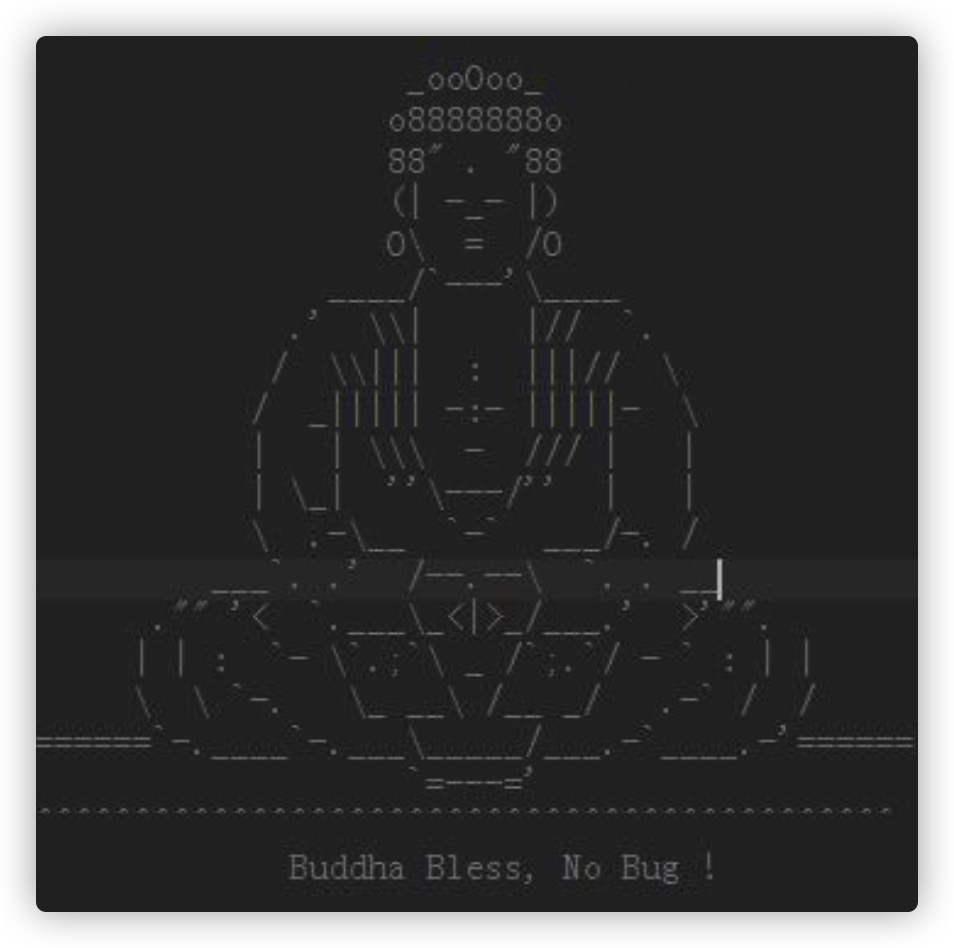tov-ui配置eslint
2024年2月17日
配置 eslint
pnpm add eslint @mistjs/eslint-config -D
ERR_PNPM_ADDING_TO_ROOT Running this command will add the dependency to the workspace root, which might not be what you want - if you really meant it, make it explicit by running this command again with the -w flag (or --workspace-root). If you don't want to see this warning anymore, you may set the ignore-workspace-root-check setting to true.
这里是因为我们使用了workspace,所以还需要加上一个w
pnpm add eslint @mistjs/eslint-config -Dw
意味着把我们的依赖下载到workspace的根目录下的package.json里
{
"devDependencies": {
"@mistjs/eslint-config": "^1.0.0",
"@vitejs/plugin-vue": "^5.0.3",
"eslint": "^8.56.0",
"typescript": "^5.2.2",
"vite": "^5.1.0",
"vue-tsc": "^1.8.27"
}
}
这里的eslint的版本是有问题的,我们需要手动调整版本为8.55.0,然后重新安装一下
pnpm install
根目录下新建eslint.config.js
import mist from '@mistjs/eslint-config'
export default mist({
})
如果是vscode进行相关的配置,在.vscode下新建settings.json
{
// 开启 eslint 扁平化配置
"eslint.experimental.useFlatConfig": true,
// 关闭默认的配置,不开启 prettier 格式化
"prettier.enable": false,
// 关闭默认格式化
"editor.formatOnSave": false,
// 保存自动修复
"editor.codeActionsOnSave": {
// 我们这里指自定义修复
"source.fixAll": "explicit",
// 来源导入我们不需要给关闭掉
"source.organizeImports": "never"
},
// 静默样式规则自动修复
"eslint.rules.customizations": [
{ "rule": "style/*","severity": "off"},
{ "rule": "*-indent", "severity": "off"},
{ "rule": "*-spacing", "severity": "off"},
{ "rule": "*-spaces", "severity": "off"},
{ "rule": "*-order", "severity": "off"},
{ "rule": "*-dangle", "severity": "off"},
{ "rule": "*-newline", "severity": "off"},
{ "rule": "*quotes", "severity": "off"},
{ "rule": "*semi", "severity": "off"}
],
// 在 eslint 中开启哪些语言的校验
"eslint.validate": [
"javascript",
"javascriptreact",
"typescript",
"typescriptreact",
"vue",
"html",
"markdown",
"json",
"jsonc",
"yaml"
]
}
如果是webstorm,需要版本大于2023.2
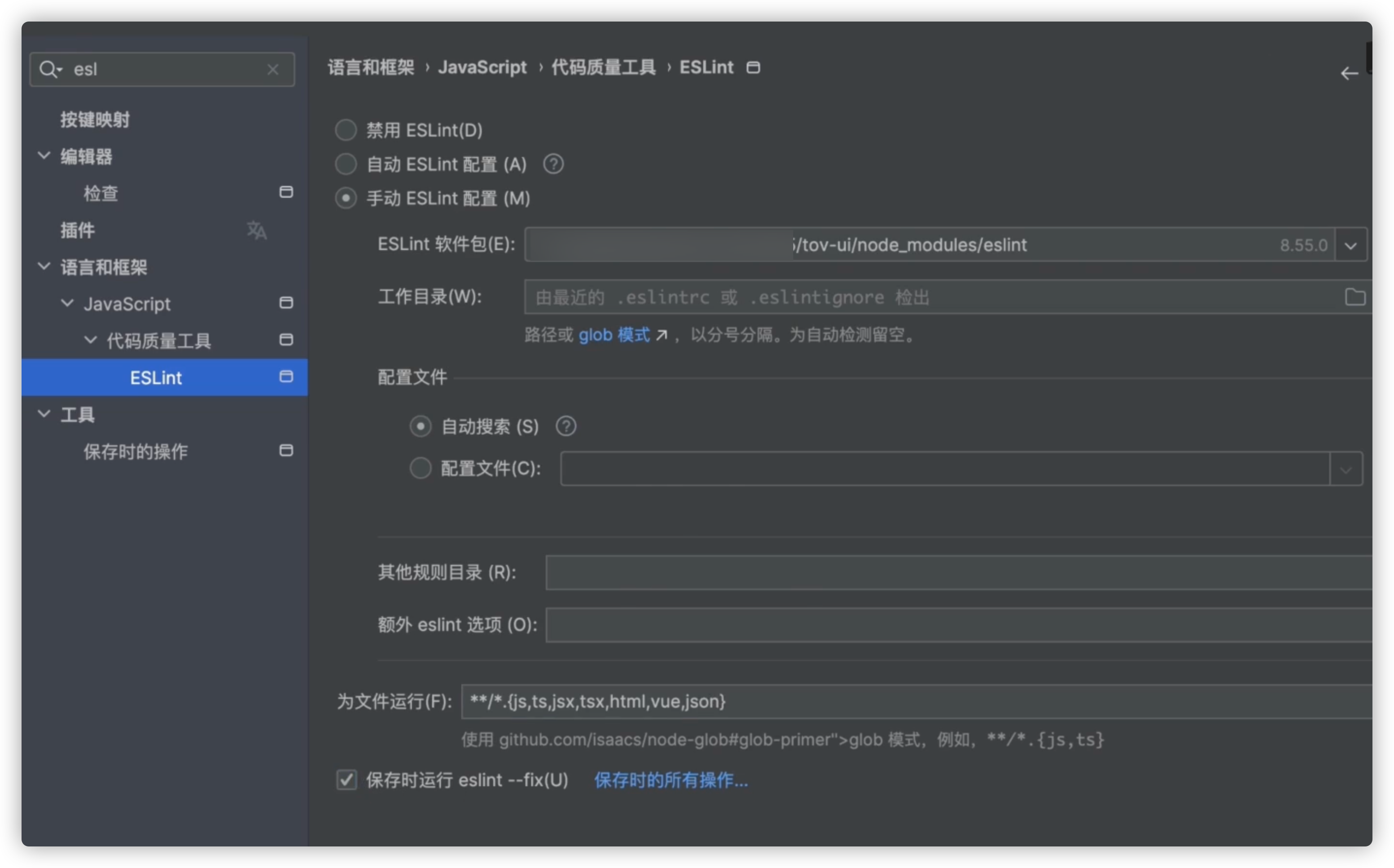
然后修改下部分代码,进行保存测试即可。
自定义部分配置规则
比如我们有的时候会使用到console.log或者debugger等,可以在eslint.config.js里进行扩展
import mist from '@mistjs/eslint-config'
export default mist({
rules: {
'no-console': 'off',
'no-debugger': 'off',
},
})
Loading...