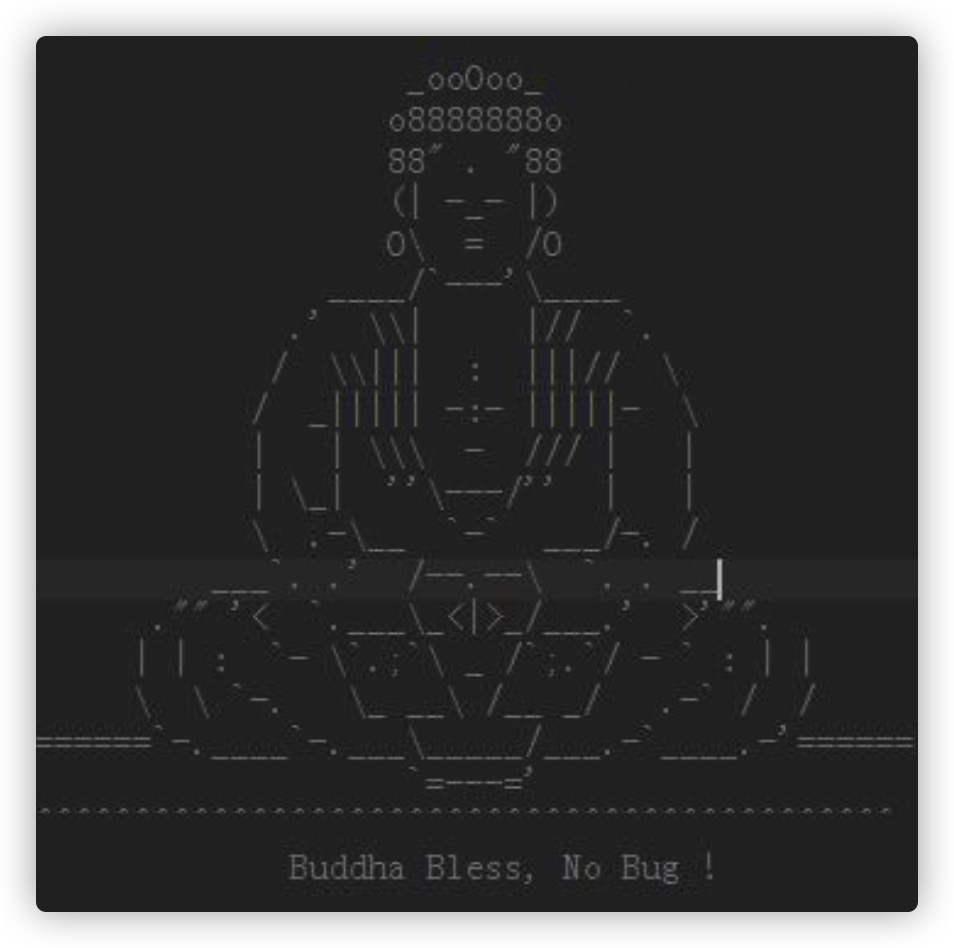vue3基础学习
Vue3 学习
使用vite
使用
vite创建项目
pnpm create vite@latest vue3-basic --template vue-ts
文件了解
tsconfig.json和tsconfig.node.js区别,一个是浏览器环境一个是node环境
vite.config.ts整个项目的一个配置文件,默认插件@vitejs/plugin-vue
根文件: index.html,有一个<div id="app"></div>根节点,处理代码: <script type="module" src="/src/main.ts"></script>
如果点击main.ts到了对应的代码页面,会发现一个./App.vue有一个爆红
组件内容在components目录
vite-env.d.ts这个安装在node_modules/vite/client.d.ts,有了这些定义,我们可以在main.ts中可以加载对应的文件和一些类型
推荐插件安装
- 官方推荐
Volar,先禁用vetur,两个会冲突 volar typescript vue plugin,这个安装之后,上面的./App.vue爆红的就消失了- 浏览器插件:
devtools
代码规范
ESLint
是一个开源的
JavaScript的linting工具,使用espree将代码解析成抽象语法树(AST),然后通过AST来分析我们的代码。
安装
pnpm add eslint --D
查看版本
npx eslint --version
v8.50.0
使用命令来生成配置文件
npx eslint --init
1. 目的是什么?检测语法就行
2. 使用 esm
3. 在 vue.js 使用
3. 使用 ts
4. code 在 Node 运行
5. 配置文件格式 javascript
6. 选择 yes
7. 可以选择你使用的包管理器
npx eslint --init
You can also run this command directly using 'npm init @eslint/config'.
npm WARN cli npm v10.1.0 does not support Node.js v17.6.0. This version of npm supports the following node versions: `^18.17.0 || >=20.5.0`. You can find the latest version at https://nodejs.org/.
Need to install the following packages:
@eslint/create-config@0.4.6
Ok to proceed? (y)
✔ How would you like to use ESLint? · problems
✔ What type of modules does your project use? · esm
✔ Which framework does your project use? · vue
✔ Does your project use TypeScript? · No / Yes
✔ Where does your code run? · browser
✔ What format do you want your config file to be in? · JavaScript
The config that you've selected requires the following dependencies:
@typescript-eslint/eslint-plugin@latest eslint-plugin-vue@latest @typescript-eslint/parser@latest
✔ Would you like to install them now? · No / Yes
✔ Which package manager do you want to use? · pnpm
Installing @typescript-eslint/eslint-plugin@latest, eslint-plugin-vue@latest, @typescript-eslint/parser@latest
Packages: +34
++++++++++++++++++++++++++++++++++
Progress: resolved 199, reused 167, downloaded 11, added 34, done
devDependencies:
+ @typescript-eslint/eslint-plugin 6.7.2
+ @typescript-eslint/parser 6.7.2
+ eslint-plugin-vue 9.17.0
The integrity of 1212 files was checked. This might have caused installation to take longer.
Done in 2.3s
Successfully created .eslintrc.cjs file in /Users/xxx/WebstormProjects/vue3-basic
Rules
在.eslintrc.cjs里有一个rules配置
一个rule有 3 个等级
- 0:关闭,单词:
off - 1:
warning输出警告,但是不是错误, 单词:warn - 2:代表错误,会直接抛出错误, 单词:
error
配置一个分号必须存在的规则
rules: {
semi: 2,
},
使用命令来检测
npx eslint src/main.ts
Extends
一系列的规则作为一组
eslint推荐的规则合集
"extends": "eslint:recommended"
https://eslint.org/docs/latest/rules里面有绿色勾的就是启用的设置
添加 Vue 官方的ESLINT插件
安装
pnpm add -D vite-plugin-eslint
如果你是pnpm create vite@latest --template vue-ts的基本不用下载安装,因为默认就给你集成了,如果是npm create vite@latest -- --template vue-ts就需要安装
对应的.eslintrc.cjs文件修改
extends: ["plugin:vue/vue3-essential"],
pnpm创建的项目里的内容是这样的
extends: ['eslint:recommended', 'plugin:@typescript-eslint/recommended', 'plugin:vue/vue3-essential'],
npm创建项目之后安装完插件之后在vite.config.ts中引入插件
import { defineConfig } from 'vite';
import vue from '@vitejs/plugin-vue';
import eslint from 'vite-plugin-eslint';
// https://vitejs.dev/config/
export default defineConfig({
plugins: [vue(), eslint()],
});
此时.eslintrc.cjs的module会报错
module.exports = {
env: {
browser: true,
es2021: true,
// 把 node 加上 保存之后要有输入的内容才能重新验证
node: true,
},
};
把对应的parser和plugins删掉,把extends提前
此时只能对js进行验证,对vue文件无法验证,我们还需要在vscode里配置,可以新建一个.vscode目录
settings.json
{
"eslint.validate": ["javascript", "javascriptreact", "vue", "typescript", "typescriptreact"]
}
安装eslint-plugin-vue验证vue语法
pnpm add -D eslint-plugin-vue
修改配置文件
"extends": ["plugin:vue/vue3-essential"],
一些规则组
- plugin:vue/vue3-essential 少
- plugin:vue/vue3-strongly-recommeded 强规则
- plugin:vue/vue3-recommended 最多
添加 Typescript 的特殊规则
@vue/eslint-config-typescript https://github.com/vuejs/eslint-config-typescript
pnpm add -D @vue/eslint-config-typescript
npm install @vue/eslint-config-typescript --save-dev
添加新的规则组
extends: ['eslint:recommended', '@vue/eslint-config-typescript', 'plugin:vue/vue3-essential'],
如果是pnpm创建的项目,用的是别的
extends: ['eslint:recommended', 'plugin:@typescript-eslint/recommended', 'plugin:vue/vue3-essential'],
响应式基础
defineComponent
https://cn.vuejs.org/guide/typescript/overview.html#defineComponent
响应式基础
https://cn.vuejs.org/guide/essentials/reactivity-fundamentals.html
ref 的自动解包
- 当
ref在模板中作为顶层属性被访问时,它们会被自动“解包”,所以不需要使用.value
我们先把script里的setup去掉换成defineComponent的写法
<script lang="ts">
import { defineComponent, ref, reactive } from 'vue';
export default defineComponent({
name: 'App',
setup() {
const count = ref(0);
const user = reactive({
name: 'virus',
age: 20,
});
const increase = () => {
count.value++;
user.age++;
};
return {
count,
user,
increase,
};
},
});
</script>
<template>
<div>
<h1>{{ count }}</h1>
<h2>{{ user.age }}</h2>
<button type="button" @click="increase">新增</button>
</div>
</template>
加入类型
<script lang="ts">
import { defineComponent, ref, reactive } from 'vue';
interface Person {
name: string;
age: number;
}
export default defineComponent({
name: 'App',
setup() {
const count = ref<string | number>(0);
const user: Person = reactive({
name: 'virus',
age: 20,
});
const increase = () => {
if (typeof count.value === 'number') {
count.value++;
}
user.age++;
};
return {
count,
user,
increase,
};
},
});
</script>
ref 和 reactive 的区别
reactive参数只能是object,ref 都是可以的ref需要使用.value来访问其中的值,reactive不需要ref在 Vue 源码内部是一种特殊的reactive
简单假设这样的一个模型
const myRef = reactive({
value: "i'am ref!",
});
myRef.value;
怎么选择?
- 没有特殊的规则,个人喜好
- 个人更加喜欢原始类型使用
ref,Object使用reactive
const a = 1;
const a = ref(1);
const user = { name: 'dwqdwq' };
const user = reactive({ name: 'dwqdwq' });
computed - 计算属性
文档地址: https://cn.vuejs.org/guide/essentials/computed.html
为computed标注类型
const double = computed<number>(() => {
return 1;
});
特点
- 计算属性值会基于其他响应式依赖被缓存
- 计算属性默认是只读的
案例
... script 内容和上面一样
<template>
<button type="button" :disabled="user.age < 10">
{{ user.age >= 10 ? '可以参与' : '未满 10 岁不可以参加' }}
</button>
</template>
这样确实能实现效果,但是我们每次都要使用三元表达式这种长串内容,就会显得很臃肿,然后就可以使用计算属性来替代
<script lang="ts">
import { defineComponent, ref, reactive, computed } from 'vue';
interface Person {
name: string;
age: number;
}
export default defineComponent({
name: 'App',
setup() {
const count = ref<string | number>(0);
const user: Person = reactive({
name: 'virus',
age: 8,
});
const buttonStatus = computed(() => {
return {
text: user.age >= 10 ? '可以参与' : '未满 10 岁不可以参与',
disabled: user.age < 10,
};
});
const increase = () => {
if (typeof count.value === 'number') {
count.value++;
}
user.age++;
};
return {
count,
user,
increase,
buttonStatus,
};
},
});
</script>
<template>
<div>
<h1>{{ count }}</h1>
<h2>{{ user.age }}</h2>
<button type="button" @click="increase">新增</button>
<button type="button" :disabled="buttonStatus.disabled">
{{ buttonStatus.text }}
</button>
</div>
</template>
watch 监听器
文档地址: https://cn.vuejs.org/guide/essentials/watchers.html
- 直接监听一个对象
- 监听一个
getter function - 直接监听一个
reactive对象
监听案例
<script lang="ts">
import { defineComponent, ref, reactive, computed, watch } from 'vue';
interface Person {
name: string;
age: number;
}
export default defineComponent({
name: 'App',
setup() {
const count = ref<string | number>(0);
const user: Person = reactive({
name: 'virus',
age: 8,
});
const buttonStatus = computed(() => {
return {
text: user.age >= 10 ? '可以参与' : '未满 10 岁不可以参与',
disabled: user.age < 10,
};
});
watch(count, (newValue, oldValue) => {
console.log(newValue, oldValue);
document.title = `目前点击数是: ${newValue}`;
});
// getter function 监听响应式对象的属性
watch(
() => user.age,
(newValue, oldValue) => {
console.log(newValue, oldValue);
document.title = `目前点击的年龄数: ${newValue}`;
}
);
watch(user, (newValue, oldValue) => {
console.log('new user', newValue);
console.log('old user', oldValue);
});
// 监听数组内容
watch([count, () => user.age], (newValue, oldValue) => {
console.log('new arr', newValue);
console.log('old arr', oldValue);
});
const increase = () => {
if (typeof count.value === 'number') {
count.value++;
}
user.age++;
};
return {
count,
user,
increase,
buttonStatus,
};
},
});
</script>
立即执行的监听器
watch(
source,
(newValue, oldValue) => {
// 立即执行,且当 source 改变时再次执行
},
{ immediate: true }
);
回调的触发时机
默认是在
DOM更新之前触发的,如果想改变触发时机:
watch(count, (newValue, oldValue) => {
console.log(newValue, oldValue);
document.title = `目前点击数是: ${newValue}`;
// 返回的是之前的值
console.log('the dom age', document.getElementById('age')?.innerHTML);
});
watch(
count,
(newValue, oldValue) => {
console.log(newValue, oldValue);
document.title = `目前点击数是: ${newValue}`;
console.log('the dom age', document.getElementById('age')?.innerHTML);
},
{ flush: 'post' }
);
生命周期和模板引用
文档地址: https://cn.vuejs.org/guide/essentials/lifecycle.html
生命周期所有 API 钩子函数地址: https://cn.vuejs.org/api/options-lifecycle.html
模板引用: https://cn.vuejs.org/guide/essentials/template-refs.html
<script lang="ts">
import { defineComponent, ref, reactive, computed, watch, onMounted, onUpdated } from 'vue';
interface Person {
name: string;
age: number;
}
export default defineComponent({
name: 'App',
setup() {
const count = ref<string | number>(0);
const user: Person = reactive({
name: 'virus',
age: 8,
});
const headline = ref<null | HTMLElement>(null);
console.log('in setup', headline.value?.innerHTML);
const buttonStatus = computed(() => {
return {
text: user.age >= 10 ? '可以参与' : '未满 10 岁不可以参与',
disabled: user.age < 10,
};
});
watch(
count,
(newValue, oldValue) => {
console.log(newValue, oldValue);
document.title = `目前点击数是: ${newValue}`;
// 返回的是之前的值
console.log('the dom age', document.getElementById('age')?.innerHTML);
},
{ flush: 'post' }
);
const increase = () => {
if (typeof count.value === 'number') {
count.value++;
}
user.age++;
};
onMounted(() => {
console.log('mounted', headline.value);
});
onUpdated(() => {
console.log('updated');
});
return {
count,
user,
headline,
increase,
buttonStatus,
};
},
});
</script>
组件基础
文档地址: https://cn.vuejs.org/guide/essentials/component-basics.html
props: https://cn.vuejs.org/guide/components/props.html
组件属性
<template>
<div class="profile-component">
<h1>{{ name }}</h1>
<h1>{{ age }}</h1>
<h1>{{ doubleAge }}</h1>
</div>
</template>
<script lang="ts">
import { computed, defineComponent } from 'vue';
export default defineComponent({
name: 'MyProfile',
props: {
name: {
type: String,
required: true,
},
age: {
type: Number,
required: true,
},
},
setup(props) {
const doubleAge = computed(() => props.age * 2);
return {
doubleAge,
};
},
});
</script>
<style scoped></style>
复杂的类型,使用PropType
<template>
<div class="profile-component">
<h1>姓名: {{ user.name }}</h1>
<h1>年龄: {{ user.age }}</h1>
<h1>年龄双倍: {{ doubleAge }}</h1>
</div>
</template>
<script lang="ts">
import { computed, defineComponent, PropType } from 'vue';
interface Person {
name: string;
age: number;
}
export default defineComponent({
name: 'MyProfile',
props: {
user: {
// 标注一个复杂的属性类型
type: Object as PropType<Person>,
required: true,
},
},
setup(props) {
const doubleAge = computed(() => props.user.age * 2);
return {
doubleAge,
};
},
});
</script>
<style scoped></style>
事件
在组件中自定义事件,以及父组件触发子组件的事件改变标题内容
<template>
<div class="profile-component">
<h1>姓名: {{ user.name }}</h1>
<h1 v-if="!isHidden">年龄: {{ user.age }}</h1>
<h1 v-if="!isHidden">年龄双倍: {{ doubleAge }}</h1>
<button type="button" @click="toggleHide">{{ isHidden ? '显示' : '隐藏' }}</button>
</div>
</template>
<script lang="ts">
import { computed, defineComponent, PropType, ref } from 'vue';
interface Person {
name: string;
age: number;
}
export default defineComponent({
name: 'MyProfile',
props: {
user: {
type: Object as PropType<Person>,
required: true,
},
},
// 事件
emits: ['change'],
setup(props, ctx) {
const doubleAge = computed(() => props.user.age * 2);
const isHidden = ref(false);
// 切换是否隐藏的值
const toggleHide = () => {
isHidden.value = !isHidden.value;
// 发送事件
// 填入事件名称
ctx.emit('change', isHidden.value);
};
return {
doubleAge,
isHidden,
toggleHide,
};
},
});
</script>
<style scoped></style>
App.vue
<script lang="ts">
import { defineComponent, ref, reactive, computed, watch, onMounted, onUpdated } from 'vue';
import MyProfile from './components/MyProfile.vue';
interface Person {
name: string;
age: number;
}
export default defineComponent({
name: 'App',
// 注册组件
components: {
MyProfile,
},
setup() {
const user: Person = reactive({
name: 'virus',
age: 8,
});
const onChange = (isHidden: boolean) => {
document.title = isHidden ? '年龄被隐藏了~' : '年龄显示出来了';
};
return {
count,
user,
headline,
increase,
buttonStatus,
onChange,
};
},
});
</script>
<template>
<div>
<!-- 以前的代码 -->
<!-- 静态属性 -->
<!-- : 动态属性 满足 age 是一个 number 类型 -->
<!-- 调用子组件的事件 -->
<MyProfile :user="user" @change="onChange" />
</div>
</template>
组合式函数
场景:
在页面追责鼠标的位置,捕捉到当前的鼠标的位置坐标
我们先直接在App.vue里操作
<script lang="ts">
import { defineComponent, ref, reactive, computed, watch, onMounted, onUnmounted } from 'vue';
export default defineComponent({
name: 'App',
setup() {
const updateMouse = (e: MouseEvent) => {
x.value = e.pageX;
y.value = e.pageY;
};
onMounted(() => {
// 监听事件方法
document.addEventListener('click', updateMouse);
});
onUnmounted(() => {
// 生命周期结束移除事件
document.removeEventListener('click', updateMouse);
});
const x = ref(0);
const y = ref(0);
return {
x,
y,
};
},
});
</script>
<template>
<div>
<h1>x: {{ x }}</h1>
<h1>y: {{ y }}</h1>
</div>
</template>
然后我们在composables或者叫hooks目录下集成一个组合式函数
import { onMounted, onUnmounted, ref } from 'vue';
const useMousePosition = () => {
const x = ref(0);
const y = ref(0);
const updateMouse = (e: MouseEvent) => {
x.value = e.pageX;
y.value = e.pageY;
};
onMounted(() => {
// 监听事件方法
document.addEventListener('click', updateMouse);
});
onUnmounted(() => {
// 生命周期结束移除事件
document.removeEventListener('click', updateMouse);
});
return {
x,
y,
};
};
export default useMousePosition;
重构之后把App.vue中的逻辑去掉
<script lang="ts">
import useMousePosition from './hooks/useMousePosition';
import { defineComponent, ref, reactive, computed, watch } from 'vue';
export default defineComponent({
name: 'App',
setup() {
const { x, y } = useMousePosition();
return {x,y}
}
}
</script>
<template>
<h1>x: {{ x }}</h1>
<h1>y: {{ y }}</h1>
</template>
和Mixin比较的优势
- 清晰的数据来源
- 避免命名冲突
- 脱离组件像正常函数一样存在
VueUse库: https://vueuse.org
案例实现
安装axios
pnpm add axios
useURLLoader.ts
import { reactive } from 'vue';
import axios from 'axios';
interface IResult {
result: any;
loading: boolean;
error: any;
}
const useURLLoader = (url: string) => {
const data: IResult = reactive({
result: null,
loading: true,
error: null,
});
axios
.get(url)
.then(rawData => {
data.result = rawData.data;
})
.catch(e => {
data.error = e;
})
.finally(() => {
data.loading = false;
});
return data;
};
export default useURLLoader;
Reactive 可能出现的问题: 丢失响应性
const state = reactive({ count: 0 });
// n 是一个局部变量,同 state.count
// 失去响应性连接
let n = state.count;
// 不影响原始的 state
n++;
如果使用useURLLoader的函数的返回值进行结构赋值就会出现以上的问题,所以这里就会使用到toRefs,将多个reactive转换为多个ref
https://cn.vuejs.org/api/reactivity-utilities.html#torefs
import { reactive, toRefs } from 'vue';
import axios from 'axios';
interface IResult {
result: any;
loading: boolean;
error: any;
}
const useURLLoader = (url: string) => {
const data: IResult = reactive({
result: null,
loading: true,
error: null,
});
axios
.get(url)
.then(rawData => {
data.result = rawData.data;
})
.catch(e => {
data.error = e;
})
.finally(() => {
data.loading = false;
});
return toRefs(data);
};
export default useURLLoader;
之后使用解构赋值获取函数的响应内容的时候,里面的都变成了ref的响应式变量,使用的时候就必须使用.value
以上都是基于ts自己类型推论,我们需要使用泛型
import { reactive, toRefs } from 'vue';
import axios from 'axios';
interface IResult<T> {
result: null | T;
loading: boolean;
error: any;
}
// T 默认值 any
const useURLLoader = <T = any>(url: string) => {
const data: IResult<T> = reactive({
result: null,
loading: true,
error: null,
});
axios
.get(url)
.then(rawData => {
data.result = rawData.data;
})
.catch(e => {
data.error = e;
})
.finally(() => {
data.loading = false;
});
return toRefs(data);
};
export default useURLLoader;
interface TodoResult {
title: string;
}
const { loading, result } = useURLLoader<TodoResult>('https://jsonplaceholder.typicode.com/todos/1');
setup 语法
版本:必须在 3.2 以上,是composition API的语法糖
优点
- 更少的样板内容,更简洁的代码
- 能够使用纯
typescript声明props和抛出事件 - 更好的运行时性能
- 更好的 IDE 类型推断性能
使用
setup之后把原先setup函数以上的内容都删掉就行,顶层的一些属性就自动可以使用
使用setup和defineProps和defineEmits改造后的MyProfile组件
<template>
<div class="profile-component">
<h1>姓名: {{ user.name }}</h1>
<h1 v-if="!isHidden">年龄: {{ user.age }}</h1>
<h1 v-if="!isHidden">年龄双倍: {{ doubleAge }}</h1>
<button type="button" @click="toggleHide">{{ isHidden ? '显示' : '隐藏' }}</button>
</div>
</template>
<script lang="ts" setup>
import { computed, PropType, ref } from 'vue';
interface Person {
name: string;
age: number;
}
const props = defineProps({
user: {
type: Object as PropType<Person>,
required: true,
},
});
const emits = defineEmits(['change']);
const doubleAge = computed(() => props.user?.age * 2);
const isHidden = ref(false);
// 切换是否隐藏的值
const toggleHide = () => {
isHidden.value = !isHidden.value;
// 发送事件
// 填入事件名称
emits('change', isHidden.value);
};
</script>
<style scoped></style>
使用类型声明来替换
<template>
<div class="profile-component">
<h1>姓名: {{ user.name }}</h1>
<h1 v-if="!isHidden">年龄: {{ user.age }}</h1>
<h1 v-if="!isHidden">年龄双倍: {{ doubleAge }}</h1>
<button type="button" @click="toggleHide">{{ isHidden ? '显示' : '隐藏' }}</button>
</div>
</template>
<script lang="ts" setup>
import { computed, ref } from 'vue';
interface Person {
name: string;
age: number;
}
const props = withDefaults(defineProps<{ user?: Person }>(), {
user: () => ({
name: 'wujie',
age: 19,
}),
});
interface IEvents {
(e: 'change', hidden: boolean): void;
}
const emits = defineEmits<IEvents>();
const doubleAge = computed(() => props.user.age * 2);
const isHidden = ref(false);
// 切换是否隐藏的值
const toggleHide = () => {
isHidden.value = !isHidden.value;
// 发送事件
// 填入事件名称
emits('change', isHidden.value);
};
</script>
<style scoped></style>
依赖注入
https://cn.vuejs.org/api/composition-api-dependency-injection.html
父组件里使用provide注入,在子组件里使用inject获取内容,案例使用string,但是实际使用还是使用Symbol保证key的唯一性。
export const langKey = Symbol();
在HelloWorld.vue子组件中使用
<script setup lang="ts">
import { ref, inject } from 'vue';
import { langKey } from '../keys';
defineProps<{ msg: string }>();
const count = ref(0);
const lang = inject(langKey);
console.log('hello world', lang);
</script>
在App.vue父组件中注入
const lang = ref('en');
const changelanguage = (type: string) => {
lang.value = type;
};
provide(langKey, lang);
加入泛型提示
import { InjectionKey, Ref } from 'vue';
export const langKey = Symbol() as InjectionKey<Ref<string>>;
Button 按钮组件设计以及需求分析
任务
- 需求分析
- 初始化项目
- 确定项目文件结构
- 规范基础写法
- 样式解决方案以及色彩系统
需求分析
Button组件大部分关注样式,没有交互
根据分析可以得到具体的属性列表:
type:不同的样式(Default, Primary, Danger, Info, Success, Warning)plain: 样式的不同展现模式booleanround: 圆角booleancircle: 圆形按钮,适合图标booleansize: 不同的大小(small/normal/large)disabled: 禁止的状态boolean- 图标
loading:boolean
Button 组件的本质就是
class名称的组合
class="xx-button--primary xx-button--large is-plain is-round is-disabled"
初始化项目
和前面差不多。
npm create vue@3
✔ Project name: … v-element
✔ Add TypeScript? … No / Yes
✔ Add JSX Support? … No / Yes
✔ Add Vue Router for Single Page Application development? … No / Yes
✔ Add Pinia for state management? … No / Yes
✔ Add Vitest for Unit Testing? … No / Yes
✔ Add an End-to-End Testing Solution? › No
✔ Add ESLint for code quality? … No / Yes
✔ Add Prettier for code formatting? … No / Yes
文件项目结构
- 简单即可
- 没有必要的过度设计
componentsButton- Button.vue - 组件
- style.css - 样式
- types.ts - 辅助的
ts类型 - Button.test.tsx - 测试文件
hooksuseMousePosition.ts- 组合式函数等- ...
编码
定义类型和字面量
types.ts
export type ButtonType = 'primary' | 'success' | 'warning' | 'danger' | 'info';
export type ButtonSize = 'large' | 'small';
export interface ButtonProps {
type?: ButtonType;
size?: ButtonSize;
plain?: boolean;
round?: boolean;
circle?: boolean;
disabled?: boolean;
}
关闭eslint组件单词名称规则
rules: {
'vue/multi-word-component-names': 'off',
},
动态样式绑定: https://cn.vuejs.org/guide/essentials/class-and-style.html
https://cn.vuejs.org/guide/typescript/composition-api.html#typing-component-props
import type { PropType } from 'vue';
export type ButtonType = 'primary' | 'success' | 'warning' | 'danger' | 'info';
export type ButtonSize = 'large' | 'small';
export interface ButtonProps {
type?: ButtonType;
size?: ButtonSize;
plain?: boolean;
round?: boolean;
circle?: boolean;
disabled?: boolean;
}
export const buttonProps = {
type: {
type: String as PropType<ButtonType>,
},
size: {
type: String as PropType<ButtonSize>,
},
plain: {
type: Boolean,
},
round: {
type: Boolean,
},
circle: {
type: Boolean,
},
disabled: {
type: Boolean,
},
};
组件需要单独写一个
script
<template>
<button
class="vs-button"
:class="{
[`vs-button--${type}`]: type,
[`vs-button--${size}`]: size,
'is-plain': plain,
'is-round': round,
'is-circle': circle,
'is-disabled': disabled,
}"
:disabled="disabled"
>
<span>
<slot />
</span>
</button>
</template>
<script lang="ts">
import { defineComponent } from 'vue';
export default defineComponent({
name: 'VsButton',
});
</script>
<script setup lang="ts">
import type { ButtonProps } from './types';
defineProps<ButtonProps>();
</script>
<style scoped></style>