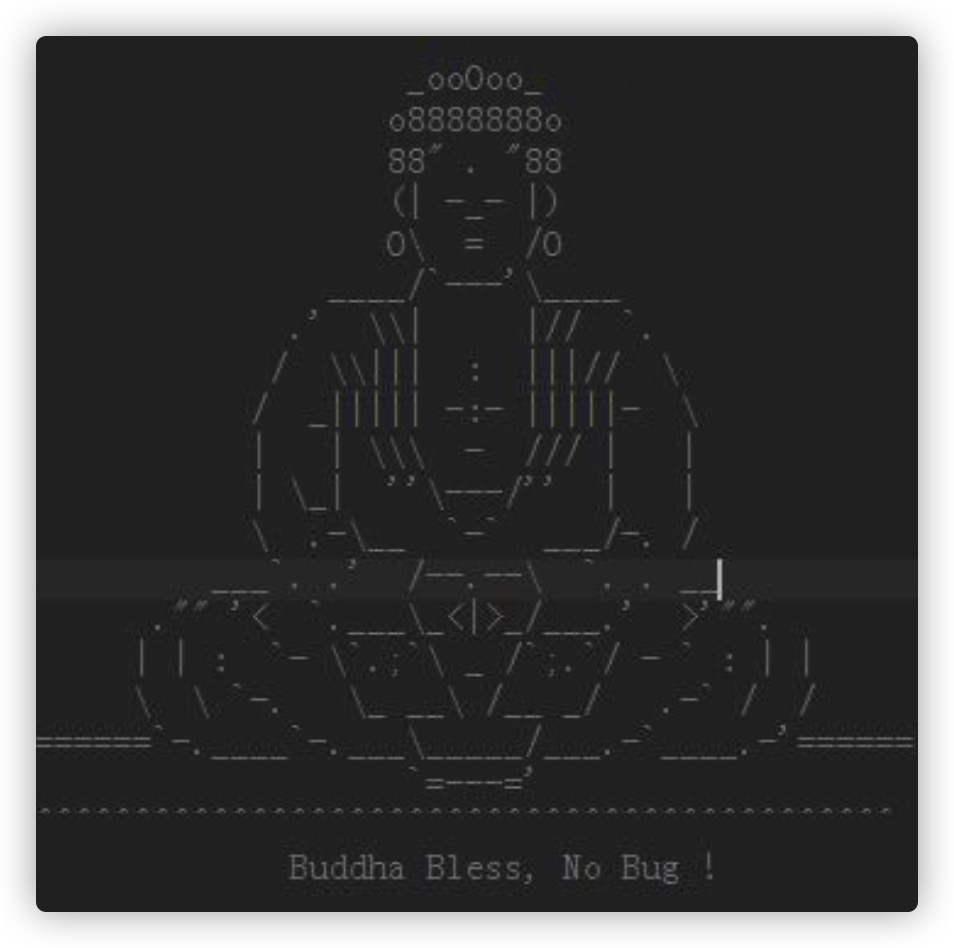Consul 的 PHP 的服务注册与发现
2022年12月20日大约 3 分钟
Consul 的 PHP 的服务注册与发现
下载安装
下载地址:https://developer.hashicorp.com/consul/downloads
服务注册和服务发现
- 服务注册
consul的接口地址:agent/service/register - 服务发现
consul的接口地址:health/service/{serviceId}
简单使用
ThinkPHP6.0来实现服务注册和服务发现
先配置consul的一些内容
<?php
return [
'consul' => [
'host' => 'localhost',
'port' => 8500 // web ui 的端口地址
]
];
接着我们在一个service目录下新建Consul服务类
<?php
namespace app\service;
use think\facade\Config;
class Consul
{
private $httpUrl;
public function __construct()
{
$consulConfig = Config::get('common.consul');
$this->httpUrl ='http://'.$consulConfig['host'].':'.$consulConfig['port'] . '/';
}
// 服务注册
// agent/service/register
public function registerService($data)
{
$url = $this->httpUrl . 'v1/agent/service/register';
// 请求这个接口
return $this->curlPUT($url, $data);
}
// 服务信息
public function serviceInfo($serviceId) {
$url = $this->httpUrl . 'v1/health/service/'.$serviceId;
$res = $this->curlGET($url);
echo $res;
}
public function curlPUT($httpUrl, $data)
{
$ch = curl_init();
curl_setopt($ch, CURLOPT_URL, $httpUrl);
curl_setopt($ch, CURLOPT_CUSTOMREQUEST, "PUT");
curl_setopt($ch, CURLOPT_HEADER, 0);
curl_setopt($ch, CURLOPT_HTTPHEADER, ['Content-Type:application/json']);
curl_setopt($ch, CURLOPT_RETURNTRANSFER, 1);
curl_setopt($ch, CURLOPT_POSTFIELDS, json_encode($data));
$res = curl_exec($ch);
if ($res === false) {
var_dump(curl_errno($ch));
}
curl_close($ch);
return $res;
}
public function curlGET($httpUrl)
{
$ch = curl_init();
curl_setopt($ch, CURLOPT_URL, $httpUrl);
curl_setopt($ch, CURLOPT_CUSTOMREQUEST, "GET");
curl_setopt($ch, CURLOPT_HEADER, 0);
curl_setopt($ch, CURLOPT_HTTPHEADER, ['Content-Type:application/json']);
curl_setopt($ch, CURLOPT_RETURNTRANSFER, 1);
$res = curl_exec($ch);
if ($res === false) {
var_dump(curl_errno($ch));
}
curl_close($ch);
return $res;
}
}
编写一个控制器来进行测试
<?php
namespace app\controller;
use app\BaseController;
use app\service\Consul;
class ConsulDemo extends BaseController
{
// 注册服务
public function registerDemo()
{
$data = [
// 服务id
'ID' => 'demoService',
'Name' => 'demoService', // 服务名称
'Tags' => ['core.demo'],
'Address' => '192.168.0.101', // 本机的ip
'Port' => 8087,
// 健康检查回调地址
'Check' => [
'HTTP' => 'http://192.168.0.101:8087',
'Interval' => '5s'
]
];
$consul = new Consul();
$rs = $consul->registerService($data);
var_dump($rs);
}
// 服务发现
public function serviceInfo()
{
$serviceId = 'demoService';
$consul = new Consul();
$rs = $consul->serviceInfo($serviceId);
var_dump($rs);
}
}
配置tp的路由
<?php
use think\facade\Route;
// Consul
Route::get('consul/reg/demo', 'ConsulDemo/registerDemo');
Route::get('consul/service/info', 'ConsulDemo/serviceInfo');
测试
consul agent -dev
使用上面的命令来本地开发运行consul,然后到浏览器输入localhost:8500即可访问对应的web ui页面。
再启动ThinkPHP加上上面代码里设置的对应的端口运行
php think run -p8087

我们依次在浏览器访问控制器里的接口
http://127.0.0.1:8087/consul/service/info
这个访问,使用
json方式查看内容[ { "Node": { "ID": "cef7b229-831c-c1b4-9f71-81a7f9035b80", "Node": "wujie", "Address": "127.0.0.1", "Datacenter": "dc1", "TaggedAddresses": { "lan": "127.0.0.1", "lan_ipv4": "127.0.0.1", "wan": "127.0.0.1", "wan_ipv4": "127.0.0.1" }, "Meta": { "consul-network-segment": "" }, "CreateIndex": 13, "ModifyIndex": 14 }, "Service": { "ID": "demoService", "Service": "demoService", "Tags": ["core.demo"], "Address": "192.168.0.101", "TaggedAddresses": { "lan_ipv4": { "Address": "192.168.0.101", "Port": 8087 }, "wan_ipv4": { "Address": "192.168.0.101", "Port": 8087 } }, "Meta": null, "Port": 8087, "Weights": { "Passing": 1, "Warning": 1 }, "EnableTagOverride": false, "Proxy": { "Mode": "", "MeshGateway": {}, "Expose": {} }, "Connect": {}, "PeerName": "", "CreateIndex": 30, "ModifyIndex": 30 }, "Checks": [ { "Node": "wujie", "CheckID": "serfHealth", "Name": "Serf Health Status", "Status": "passing", "Notes": "", "Output": "Agent alive and reachable", "ServiceID": "", "ServiceName": "", "ServiceTags": [], "Type": "", "Interval": "", "Timeout": "", "ExposedPort": 0, "Definition": {}, "CreateIndex": 13, "ModifyIndex": 13 }, { "Node": "wujie", "CheckID": "service:demoService", "Name": "Service 'demoService' check", "Status": "passing", "Notes": "", "Output": "HTTP GET http://192.168.0.101:8087: 200 OK Output: <style type=\"text/css\">*{ padding: 0; margin: 0; } div{ padding: 4px 48px;} a{color:#2E5CD5;cursor: pointer;text-decoration: none} a:hover{text-decoration:underline; } body{ background: #fff; font-family: \"Century Gothic\",\"Microsoft yahei\"; color: #333;font-size:18px;} h1{ font-size: 100px; font-weight: normal; margin-bottom: 12px; } p{ line-height: 1.6em; font-size: 42px }</style><div style=\"padding: 24px 48px;\"> <h1>:) </h1><p> ThinkPHP V6.1.0<br/><span style=\"font-size:30px;\">16载初心不改 - 你值得信赖的PHP框架</span></p><span style=\"font-size:25px;\">[ V6.0 版本由 <a href=\"https://www.yisu.com/\" target=\"yisu\">亿速云</a> 独家赞助发布 ]</span></div><script type=\"text/javascript\" src=\"https://e.topthink.com/Public/static/client.js\"></script><think id=\"ee9b1aa918103c4fc\"></think>", "ServiceID": "demoService", "ServiceName": "demoService", "ServiceTags": ["core.demo"], "Type": "http", "Interval": "5s", "Timeout": "", "ExposedPort": 0, "Definition": {}, "CreateIndex": 30, "ModifyIndex": 31 } ] } ]http://127.0.0.1:8087/consul/reg/demo
这个会打印一个空的字符串,然后再去
consul里查看是否有上面图中的demoService注册,有就代表成功了
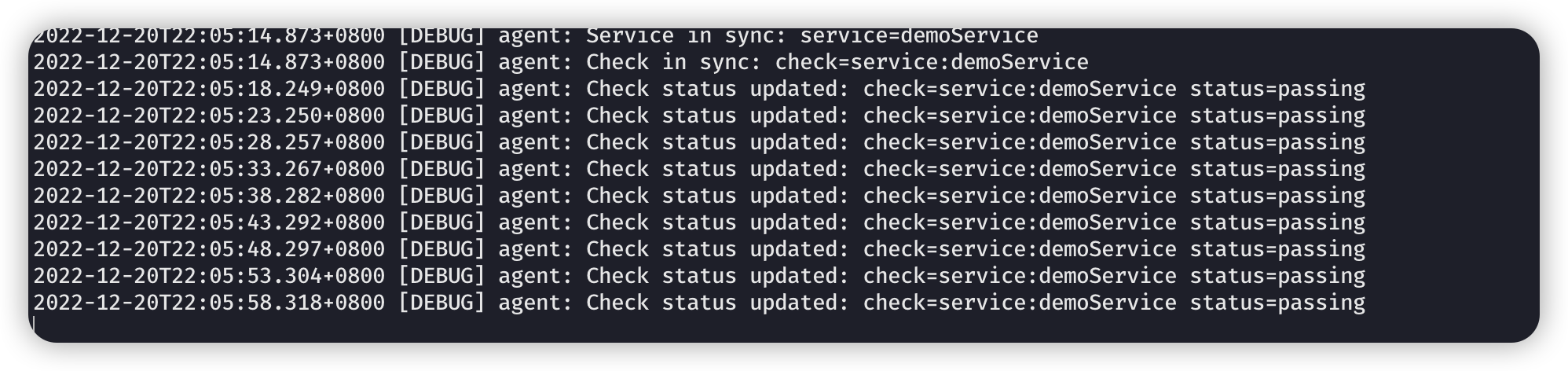
consul也会进行健康检查。
Loading...