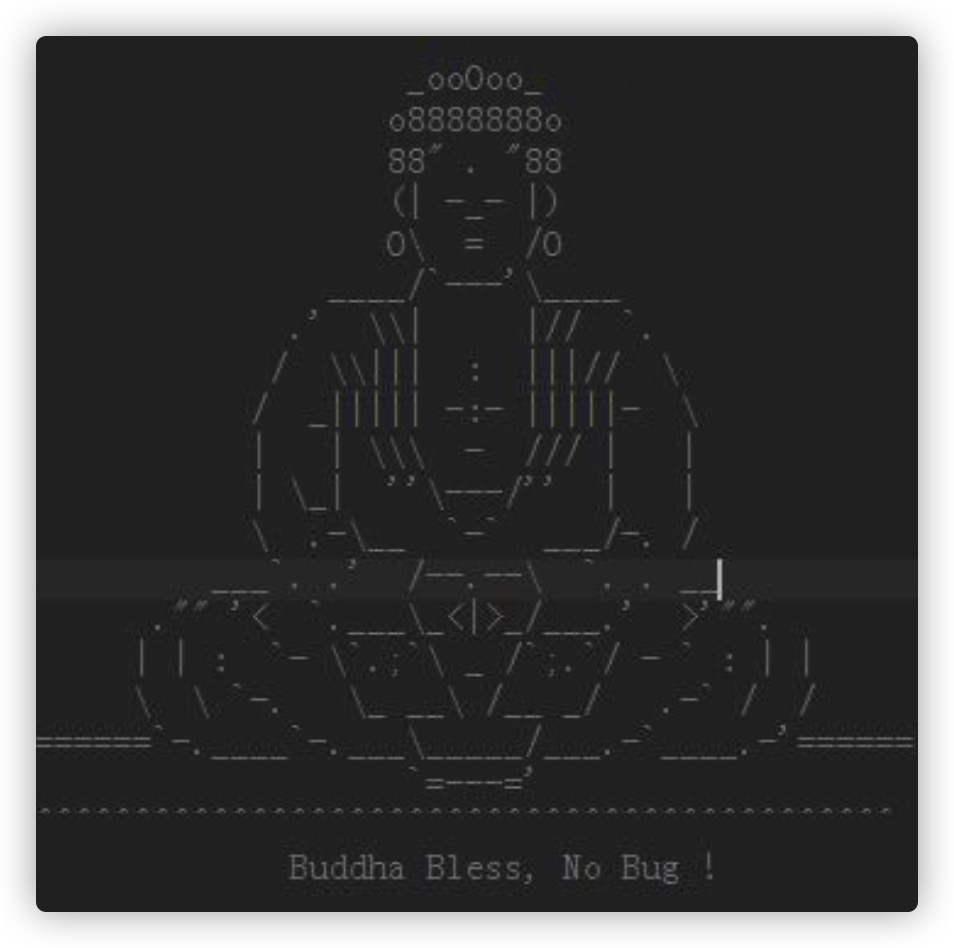部署 nsf 服务进行跨主机文件共享
2023年2月19日
部署 nsf 服务进行跨主机文件共享
主机安装
- 安装
sudo yum -y install nfs-utils
配置
sudo vim /etc/sysconfig/nfsLOCKD_TCPPORT=30001 # TCP 锁使用端口 LOCKD_UDPPORT=30002 # udp 锁使用端口 MOUNTD_PORT=30003 # 挂载使用端口 STATD_PORT=30004 # 状态使用端口启动、重启服务
sudo systemctl restart rpcbind.service sudo systemctl restart nfs-server.service配置开机启动
sudo systemctl enable rpcbind.service sudo systemctl enable nfs-server.service
编辑共享目录
在home用户目录下新建一个goapi或者叫别的名字的目录
sudo vim /etc/exports
写入以下内容
/home/wxvirus/goapi 内网网段/24(rw,async)
查看挂载的点是否有
showmount -e localhost
会发现没有
于是需要重启nfs服务
sudo systemctl restart nfs-server.service
然后再次查看挂载就会有了。
来到另外一台服务器上
也需要安装一下
sudo yum -y install nfs-utils
这样就好了,不需要重启nfs服务
直接执行
showmount -e 上一台主机内网 ip
尝试进行挂载
mount -t nfs 主机1内网 ip:/home/wxvirus/goapi /home/wxvirus/goapi
[root@k8s-node1 wxvirus]# mkdir goapi
[root@k8s-node1 wxvirus]# cd ~
[root@k8s-node1 ~]# mount -t nfs 主机1内网 ip:/home/wxvirus/goapi /home/wxvirus/goapi
[root@k8s-node1 ~]# cd /home/wxvirus/goapi/
[root@k8s-node1 goapi]# ls
test.txt
[root@k8s-node1 goapi]# cat test.txt
abc
然后我们再回到上一个服务器,修改test.txt内容
[root@k8s-master1 goapi]# echo "bcd" >> test.txt
[root@k8s-master1 goapi]# cat test.txt
abc
bcd
[root@k8s-node1 goapi]# cat test.txt
abc
bcd
就完成了同步文件。
卸载
回到根目录
sudo unmount /home/wxvirus/goapi
# 查看
df -h
Loading...